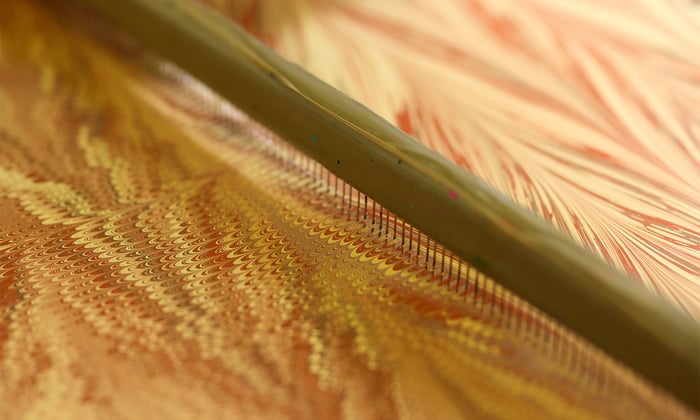What technologies are used to deliver the course?
The course content is accessed through a course website platform called Moodle. The live sessions are delivered through Zoom and Microsoft Teams. The coursework sharing platform is Padlet.
What computer set up do I need?
The course content can be viewed from a web browser. Whilst it is possible to view this on a tablet device, we recommend that students use a computer with a bigger laptop screen or monitor. The device must have a webcam, microphone, and access to strong and reliable Wi-Fi. Technical support is available if needed.
What web browser do you recommend?
Moodle works best on updated versions of Chrome, Firefox, Safari, or Edge. It is responsive and can be accessed on updated computer devices. Moodle apps are not supported for West Dean courses.
Q: What do I do if I experience technical issues?
For any technical issues, students contact [email protected].
Are the live study days held on campus?
All live sessions take place online.
Are the live sessions on weekends?
Full live days take place on weekends, shorter sessions take place on week days. Please check the course dates on the website.
Are the video modules self-paced?
Yes, the videos can be completed in your own time. A list of live session dates and what is needed to prepare for them is provided to students once the course has started on the Moodle website.
Is the structure of the course similar to the OFCAD course?
No, there are three terms of 10 weeks across the year and each term is structured slightly differently. With Year 1 - OFCAD, the pattern of releasing self-study content each month followed by live study development days runs throughout the year. With Year 2 - OFDAD, the structure is made to fit the content of each term. Refer to the dates list and contact the college with any further questions on this.
When do we receive the materials list?
The list of materials and equipment for Term 1 is emailed with the notification a few weeks before the start of the course.
How much time should I dedicate to the course?
Term 1 self-study: 13 days
Live sessions: 2 full days; 2 group presentations; 1 individual tutorial; 6 x 1hr sessions.
Term 2 self-study: 10 days
Live sessions: 6 full days; 1 group presentation; 1 individual tutorial; 3 x 1hr sessions
Term 3 self-study: 10 days
Live sessions: 1.5 days; 2 group presentations; 1 individual tutorial; 6 x 1hr sessions
What if I can’t make a live session?
Live study days are an important part of the course, but we recognize that one or two may be missed due to unforeseen circumstances. It is not possible to record whole live study days, but PowerPoint PDFs used on the day may be available on request if you ask the tutor in advance. Students mostly catch up through shared notes from peers and reviewing posted student work. If you miss a presentation session, students can upload a recording of their presentation which can be discussed in their absence by the group and recorded. As the course is online and can be accessed anywhere with WiFi, we find students attend most sessions.
What’s the difference between the Certificate (OFCAD) and the Diploma (OFDAD)?
The Certificate (equivalent to Level 3) is the first of the two year online foundation course, it builds foundational art and design skills in set media and topics. The Diploma is the second year (equivalent to Level 3/4) and focuses on further development and application of skills to establish confidence in independent arts practice.
How do I know if I should apply for the Certificate (OFCAD) or the Diploma (OFDAD)?
If you already have experience across a variety of media including drawing, painting, printmaking, sculpture, and have developed a project of your own choice, you may be ready for the Diploma. Otherwise, we recommend you start with the Certificate to build your foundation skills.
If I have a City & Guilds Certificate in craft (not art), can I apply for the Diploma?
Applications are considered case-by-case. You will need to share a digital portfolio demonstrating some experience in painting, drawing, printmaking, sculpture, and project work.
What do students go on to do after this course?
Some progress to the part-time BA (Hons) in Art & Contemporary Craft, while others pursue further short courses, apply to other BAs, or simply continue to establish their personal arts practice through skills development and exhibitions.
What’s the difference between this course and the BA (Hons) in Art & Contemporary Craft?
The Foundation courses (OFDAD & FDAD) help develop practical and conceptual skills needed for the BA. The BA is more self-directed, so students are encouraged to build a solid base first through the foundation diploma courses.
When is the deadline to apply?
Applications are accepted on a rolling basis until the available places are filled. There is one intake a year in the Autumn, interviews begin in January of each year.
How much freedom is there in choosing the subjects of our work?
In this second year there is more freedom to choose your media and subjects. Term 1 focuses on the figure with drawing and mixed-media, students can develop this further in other media such as textiles, collage, sculpture. This balance supports confidence in independent practice and ideas development.
Can I mix this online course with in-person short courses at West Dean?
Providing that students complete the set coursework, they can attend additional courses and add some of that work to their final portfolio if relevant.
Is the work formally assessed?
Yes, you'll submit a portfolio at the end including work from all modules and your final project. Tutors give feedback throughout, including on video coursework, during live sessions, and through two 30-minute tutorials.
Is the OFDAD graded?
Yes, it's formally assessed with outcomes of distinction, merit, pass, referral, or fail.
Can I use a College gift voucher towards the course?
Yes, simply enter the gift voucher code at the online checkout.